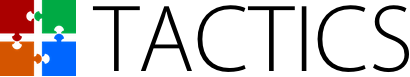Some NetSuite customers have deployed financials and order management but never bothered implementing the CRM module. It could be that finance and order management took priority and/or CRM is being handled in another system and/or CRM is just not important.
Some NetSuite customers have deployed financials and order management but never bothered implementing the CRM module. It could be that finance and order management took priority and/or CRM is being handled in another system and/or CRM is just not important.
But things change. More recently, we have seen a trend in customers wanting to activate the CRM portion of NetSuite after running other aspects of of the system.
Do we recommend customers setup NetSuite CRM themselves?
As with any sophisticated CRM system, we wouldn't recommend this. However, customers can maintain it once it is deployed. During the CRM setup, there are tasks that are carried out only once. Mistakes at this level manifest themselves throughout the lifetime of the system so we suggest that this is carried out professionally to avoid having a system that is hard to use or worse, a complete redo.
So what is the best approach?
The short answer is that it is like deploying any enterprise solution, do it properly and in accordance with tried and tested best practices. To do it ad-hoc and on a whim is just asking for trouble.
Here are the steps:
Requirement/plan document
Is a document that is fundamental to clear thinking and setting expectations. Items include (but are not limited to) sales/support reps, sales/support cycles (for each product line), territories, routing, lead/case forms (and workflow), best practice workflow/execution diagrams, custom workflow plans, custom security/role definition, a project plan , a testing plan (with expected results) and go-live plans.
The requirement document is dynamic and governs the entire project.
Setup
Normally split in two. At the high-level, the necessary features/steps are activated and defined according to plan. At the low-level these are fine tuned according to specific workflow. NetSuite CRM is feature rich and sophisticated, so there is quite a lot to do here.
Unit testing
Chances are work is being performed in a live system. Extensive work flow unit testing is needed to ensure that all paths execute correctly with the desired outcomes. Remember, once live, you are interacting with real customers.
Fine tuning
Fine tuning takes the unit testing results and simply makes things better. For example, better messaging/alert criteria, simplified sales cycles or better auto-responders.
Customizations
Customizations can take the form of new fields, records, workflows (suiteflow), and or scripting. These of course need to be developed and unit tested separately.
Security, role definition and CRM/dashboard training
To ensure adoption and adequate security is enforced, roles must be setup and users need to be trained. Otherwise the CRM system will not get used or if it is used, used incorrectly.
Acceptance testing
Ultimately someone needs to sign off on the project. This step ties all the unit testing flows together and you get to see the system working in complete orchestration with the flows defined. This ensures all expectations are met and increases (significantly) your chances of success.
Data conversion
You may have to convert data from a legacy CRM system. If that is the case, this step should be one of the last steps before going live. All too often data is converted too soon and if things are not correct, a lot of time is wasted correcting the data now entered which could have been corrected in the first place.
Go live
Set a go live date and enable all roles, workflows and dashboards for people to use.
Conclusion
At Tactics we have performed this sequence time and time again and it is successful. Problems only arise when:
- The sequences are not properly followed
- Steps are missed
- Inexperience staff (CRM/ERP deployment specialists) are performing the tasks
- NetSuite Financials (setup and data) was not done properly in the first place
Do we recommend doing this? The sort answer is no, but you may have no choice. Try to avoid it and deploy CRM and Financials at once.