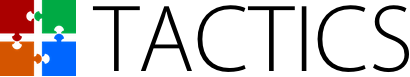Traditionally this was performed by a technical team of programmers using a combination of custom fields and records and NetSuite's SuiteScript programming language which performed the logic. Until now.
A while back, NetSuite introduced NetSuite SuiteFlow.
SuiiteFlow
This module is activated in NetSuite's "enabled features" area and comes with your NetSuite account. It is used to set up workflow actions and outcomes based on a series of conditions and steps. You can use it for things like:
- Defaulting fields on standard forms
- Complex approval processes for transactions, leave/expense requests or sick time
- Drip marketing, whereby leads are emailed every so often based on certain conditions
- Making fields conditionally required
- Conditionally hiding fields
- Notification messages based on certain conditions
- Data integrity checks
- Creating/updading entity/transactional records based on conditions
The use cases are unlimited.
Using a point and click interface, you can setup both simple and complex workflows avoiding the need for extensive scripting. You can test your workflows by enabling "testing" for the user that created the workflow and thereby not effecting other users; the execution logic is logged at the effecting transaction level and can be seen via simple "workflow" tab - ideal for debugging. Once you are ready to send it live, you just update the workflow to "released".
The great thing about SuiteFlow is that it is a tool that it saves time and introduces standards based customization. The advantages are clear:
- No coding is necessary
- Simple and complex conditional workflows can be quickly created
- Best practices for "coding" are inherent in the module
- Testing is simplified and can be rapidly executed
- Maintenance is a lot easier and therefore less expensive
- Workflows can readily be deployed by implementation teams without technical assistance
- Has a surprising amount of flexibility; unlike a lot of competing systems
- Ideal for companies with unique business requirements outside of the core ERP functionality.
A word of caution
Like any "customization", you need to first establish the ROI. The customization needs to be planned and carefully tested (under all conditions) before deploying. A good understanding of NetSuite is essential - even with SuiteFlow.
A example
One of our customers needed to automatically publish personalized web pages (on a NetSuite eCommerce Site) based on lead informaton entered by teams of researches. These personalized pages were then automatically drip marketed to the individuals with the hope that the person buy. With 1500 such pages a day being created, the labor burden to do it manually was massive.
The hope was to reduce this labor burden, enable scalabity and increase web site purchases.
To do this, a complex workflow was created that automatically created opportunities and web items from lead information entered by their researchers. The items were then automatically enabled for display in their NetSuite Web Site; together with personalized text and images.
Drip marketing campaigns (that spanned over 30 days) were setup that referenced these highly targeted pages. These campaigns enticed the customer to buy by offering progressive discounts and incentives.
The end results were pages like this. Highly focused, personalized and targeted. This resulted in a signficant reduction in costs and a remarkable increase in web site ordering. A great combination.